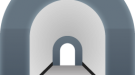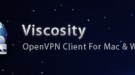Guides
Home » Archive by category "Guides" (paged 19)
Posted June 19 2017 By admin
 Not all VPN services offer generous simultaneous connections to their subscribers. Simultaneous connections are ideal for running your VPN connection on multiple devices, such as: desktops, laptops, smartphones, tablets, gaming consoles, etc. A Tomato router can help you run your VPN connection on any device in your household.
Not all VPN services offer generous simultaneous connections to their subscribers. Simultaneous connections are ideal for running your VPN connection on multiple devices, such as: desktops, laptops, smartphones, tablets, gaming consoles, etc. A Tomato router can help you run your VPN connection on any device in your household.Posted June 13 2017 By admin
Posted June 11 2017 By admin
Posted June 04 2017 By admin
Posted June 01 2017 By admin
Posted May 31 2017 By admin
 Recently the Egyptian government has been banning one VOIP service after the other. The most recent restriction was that made on the popular VOIP service, Skype. Skype allows users to make voice calls, video calls and send and receive texts online. It is an application that is available on multiple platforms.
Recently the Egyptian government has been banning one VOIP service after the other. The most recent restriction was that made on the popular VOIP service, Skype. Skype allows users to make voice calls, video calls and send and receive texts online. It is an application that is available on multiple platforms.Posted May 31 2017 By admin
Posted May 30 2017 By admin
 VPNs hide your original IP address and replace it with a fake IP from an entirely different location based on your selection from a list of severs to be able to access restricted web content. In this guide, we will show you how to manually set-up a VPN connection on Windows 8 and also how to delete it. Scroll down for more details.
VPNs hide your original IP address and replace it with a fake IP from an entirely different location based on your selection from a list of severs to be able to access restricted web content. In this guide, we will show you how to manually set-up a VPN connection on Windows 8 and also how to delete it. Scroll down for more details.Posted May 29 2017 By admin
Posted May 29 2017 By admin
 A lot of VPN users who also use the antivirus program have reported that AVG blocks VPN applications during the installation process or prohibits using VPN browser extensions, such as: Opera VPN. In this guide, we will show you several methods for adjusting your AVG settings to allow VPN connections in just a few simple steps.
A lot of VPN users who also use the antivirus program have reported that AVG blocks VPN applications during the installation process or prohibits using VPN browser extensions, such as: Opera VPN. In this guide, we will show you several methods for adjusting your AVG settings to allow VPN connections in just a few simple steps.