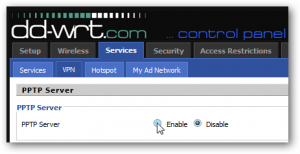A lot of users search for a way to use VPN on DD WRT so that they can have access to the restricted services in the region where they live.
For example; who lives in countries outside North and South America need to VPN on DD WRT so they can watch blocked Netflix, where the VPN installed on DD WRT router, connect Smart TV to it, and then watch blocked Netflix, as well as what lookalike such as Hulu, BBC iPlayer.
But we must first know what’s“VPN” and its usefulness in open banned services.
The concept of VPN and the usefulness of VPN on DD WRT
VPN service is a virtual private network provides a range of European and American IP addresses.
This virtual IP address helps you to hide your connection destination or your usages of the internet in general. Using VPN on DD WRT helps you use your Xbox without restrictions after sharing the VPN network with Xbox through VPN on DD WRT router.
How to use VPN on DD WRT
To use VPN on DD WRT, before you install VPN, be sure to activate the PPTP VPN server in the DD WRT. And you’ll find it at the top of the configuration page of the router.
*You can activate the PPTP VPN server from Service tab, click on the VPN subtitle tab and select enable PPTP VPN server option.
After activating the PPTP VPN server follow the following steps:
IP address: your router’s public IP address.
Client IP(s): List of local IP addresses, set a range of connections (192.168.1.20-29) as an example of ten clients.
Under Chap Secret: Type Username * Password *, this mark “*” must be there and avoid writing capital letters and “#”.
Click on Apply Settings button to push configuration through your router.
Now go to the Control Panel on your computer, Network and Sharing Center, set up a new network, select network at my workplace, select Virtual Private connection, and then apply the Dial-up or LAN. Type the WAN IP address of your router must be static address
In the connection window, type username and password used under Chap Secret
Run ‘ipconfig’ on the local machine, it’ll appear that you’re connected to both the VPN and your existing internet connection.
Now you are finished using VPN on DD WRT in simple and easy steps.
If you want an alternative to the use of VPN on DD WRT, you can use the VPN service on Windows, share VPN connection with the router and then connect your smart TV with this network and watch Netflix freely.