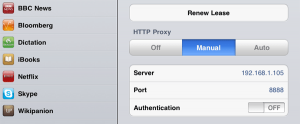The iPad is a touch screen tablet PC made by the distinctive company “Apple”, you can carry and use it anywhere. Users of those smart devices are always looking to provide what they need such as applications or any settings to make them work perfectly.
For example, a lot of iPad holders need to know how to add proxy to iPad and certainly there are many reasons behind this need; we will know what is the proxy server and its usefulness, as we will know how to add proxy to iPad with simple steps.
Why do some people need to add proxy to iPad
The definition of the proxy:
Proxy is an intermediary server receives requests from clients who are seeking access to web pages of other servers; client connects the proxy server to request a particular service, such as a file, a Webpage, connection, or any other resource to access it. The proxy server evaluates, simplifies this request and traced back to the client again without any complexity. Nowadays most iPad users need to add proxy to iPad, especially web proxies.
Uses of the proxy servers:
We’ll simplify the uses in 5 parts:
A lot of iPad holders need to add proxy to iPad in order that they can bypass encryption and restrictions on some websites.
You can add proxy to iPad to filter encrypted data.
Bypass censorship on some websites.
There are other uses, such as monitoring and filtering.
Logging and eavesdropping
Do the next Steps to add proxy to iPad
Start your iPad
Click on Settings
Select WiFi Settings
Click on the arrow next to the your WiFi network
You will access advanced settings of the wireless connection
Under HTTP proxy; tap on manual button
In server; put any IP address you want to open, for example: 112.232.44.987
In Port: Put the port number that you want, let it be: 8080
Make sure that “authentication button” is turned off
Thus, you can add proxy to iPad easily and you’ll be able to bypass any restrictions.
There are other ways to bypass restrictions on websites and programs without needing to add proxy to iPad, and this is done using VPN (virtual private network) service to open any banned sites or applications on iPad easily and safely.
Find out how to configure VPN on iPad here:
https://www.iwasel.com/en/faq/20/