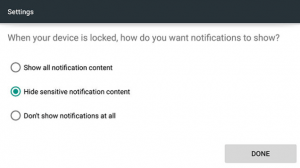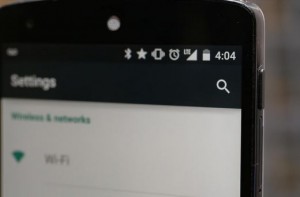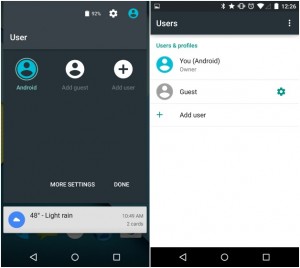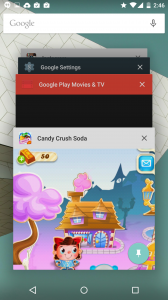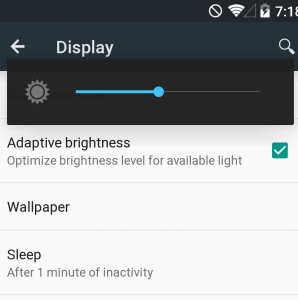What a sweet start for the new year! Android Lollipop is out and it’s totally AWESOME!
The new Android Lollipop is probably the biggest Android update so far now that it is official here and rolling. It hits town with heaps of cool features and ample security measures since it was first launched with its main focus on appealing to bigger enterprises and bringing zealous challenges to Apple’s iOS.
Since Android Lollipop won’t be applicable on all Android devices, users will face a challenge of either being able to upgrade their software or simply forced to replace their devices.
Android Lollipop Features
♦ Interface
The first thing catches your eyes is the new re-modeled interface. Android Lollipop brand-new “Material Design” brings a sleek, fresh look to your device.
♦ Smart Lock Screen
Android Lollipop 5.0 makes it easier and delivers your notifications right to your lock screen! What’s more, you can adjust the screen to unlock through a trusted device such as an Android Wear smartwatch or even when inside a car. Users can also wipe their devices remotely by using the Android Device Manager.
♦ Control Sensitive Notifications
Don’t feel like having all your notifications center stage? You can easily disable or set to hide any sensitive content. Just head to Settings and tap Sound & Notification, followed by the “When device is locked” option at the bottom of the page.
♦ Search Settings
Lost your way through the settings menu? Don’t worry about it, Android Lollipop allows you to refine your search and save time on what you’re looking for through the newly installed search option.
♦ Guest Mode
Share it with your friends! You don’t have to own a tablet to enjoy Android’s Guest Mode feature. You can now share your device with your friends and family by creating several user profiles and save your personal photos, contact information and apps in a separate profile. This comes in handy if your friend wants to borrow your device without having access to your personal information. You can also activate the guest mode for temporary users. Pull down the Notification menu and tap the ‘person‘ icon in the top right corner.
♦ Pin Apps
Android Lollipop values your privacy as much as you do. If you are tired of having your toddlers messing with your device, then you are going to absolutely love the new screen-pinning feature. When you activate it, the person can only use the specified pinned app and will not be able to access your device without pressing a combination of buttons.
Go to Settings, Security and turn on the Screen Pinning feature. Next, press the Overview button (the square icon at the bottom of the screen), drag the app you want to pin to the front of the screen, and tap the blue pin button.
To unpin the app, press and hold the back and overview buttons at the same time.
♦ Do Not Disturb…
It’s about time to control or get rid of interruptions. If you are sleeping or in an important meeting, you don’t have to worry anymore about device interruptions. Android Lollipop 5.0 brings you sheer comfort with the new Priority Mode. When activated, you will only receive the notifications that you have specified and at a specific time as well. Head to Settings, tap Sound & Notifications and select Interruptions.
♦ Adaptive Brightness
The old “Automatic Brightness” feature in previous Android versions has now been replaced with “Adaptive Brightness“. It isn’t very different from the usual auto-mode, but it will allow you to adjust and control your own brightness and will automatically adapt its base to the surroundings.
♦ ART
The new Android Runtime (ART) is not an “in your face” feature in Android Lollipop 5.0. It is a gratifying feature that enhances and improves the performance of your device and optimizes its battery life.
♦ Invert Colors and Read Easily
Android Lollipop 5.0 brings 2 brilliant features for avid readers. A high-contrast text mode can be enabled by going to Settings and clicking on Accessibility to make texts easier to read. Moreover, there is an option to Invert Colors in the Accessibility settings to make it easier for you to read text at night.
♦ SELinux Reinforcement
Google has started to elevate its Android security levels starting with Android 4.4 Kitkat by adding an extra security padding to its Linux system. The same is applied to Android Lollipop, however, more reinforced to secure to all applications against software vulnerabilities and sharp malware.
♦ Default Encryption
To reinforce an even tighter grip on security, devices running on Android Lollipop will implement encryption out of the box with or without the user’s awareness through the PIN code of the device. This means that forgetting your PIN would possibly lead to having your device entirely wiped out and reset. According to Google, the key is secured on the device and is inaccessible by either Google or any security service. Enterprise versions will be able to manage these access codes centrally.
♦ Easter Egg
Here’s Lollipop‘s Easter egg and it’s a fun one! Go into your system settings, select “About phone” then tap on “Android version” several times in a row. A lollipop should then appear. Tap on it quickly four or five times, then hold to it et voila, the Flappy Bird should now appear! Don’t be embarrassed if you find yourself playing more than 15 times, this game is totally addictive!
These were the top new features of Android Lollipop.