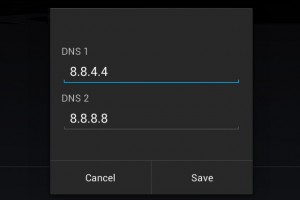We all use DNS by default, but do know what DNS is? How you can change DNS settings for Android, if you do not know, please read this article carefully.
What is DNS?
DNS or domain name system translates host names, internet domain into IP addresses. Simply, we can say that: DNS system just like your phone book, you can use your phone book to save your friends phone numbers with their names. So that DNS provide us with information about domain names.
How does DNS work?
Although most of us do not know the important of DNS, DNS system makes us browse internet easily, when you type a web site name by using your browser, DNS automatically converts this name to this web site IP address. This step happens every time you want to browse web site but you do not know that.
When do you need to change DNS settings for Android?
If you noticed that your internet connection became more slowly, so you need to change DNS settings for Android.
If you noticed that: you cannot access certain web sites, you need to change DNS sittings for Android.
DNS system usually has several setups
One of all: when you try to browse web site, your computer search for it in your DNS cache
2- If computer cannot find it in DNS cache, then ask the recursive DNS servers.
3- if not, computer ask the root names servers…..etc several setups just in few seconds to find the web site you want.
How to change DNS setting for Android
To change DNS setting for Android you need to do these setups:
(Note that: this way you can use it only when your VPN connection is on)
1- Go to “settings”, then “more” then “VPN“
2- Now you will find your VPN connection, tap and hold then select “edit profile”
3- Now click “show advanced option”
4- Now write this: 8.8.8.8
5- click: save
6- Now you did it, change DNS settings for Android
How to setup L2TP VPN on Android