Guides
Home » Archive by category "Guides" (paged 2)
Posted December 10 2017 By admin
 So you have upgraded to Windows10, but it does not float your boat? There is no shame in that. You can always revert back to your old operating system, whether it was Windows 7 or Windows 8.1. There are two things to put in mind though; first, if you have upgraded to Windows10 within 10 days, you can easily go back to your old operating system via the “Go Back” option. However, if you have carried out a clean Windows10 install and have been using it for a longer perio...
So you have upgraded to Windows10, but it does not float your boat? There is no shame in that. You can always revert back to your old operating system, whether it was Windows 7 or Windows 8.1. There are two things to put in mind though; first, if you have upgraded to Windows10 within 10 days, you can easily go back to your old operating system via the “Go Back” option. However, if you have carried out a clean Windows10 install and have been using it for a longer perio...Posted December 05 2017 By admin
 In the previous article we have discussed how to perform firmware update on different routers. In this tutorial, we will show you how to update the firmware of 3 more different routers in simple and easy steps. Scroll down for more details.
Updating Linksys Router’s Firmware
Follow the steps below in order to successfully update your Linksys router’s firmware: 1- Launch your browser. 2-Type “www.linksyssmartwifi.com” or “192.168.1.1” in the URL bar.
...
In the previous article we have discussed how to perform firmware update on different routers. In this tutorial, we will show you how to update the firmware of 3 more different routers in simple and easy steps. Scroll down for more details.
Updating Linksys Router’s Firmware
Follow the steps below in order to successfully update your Linksys router’s firmware: 1- Launch your browser. 2-Type “www.linksyssmartwifi.com” or “192.168.1.1” in the URL bar.
...Posted December 04 2017 By admin
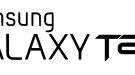 Samsung Galaxy Tab is a line of high end tablets developed by Samsung Electronics. The first version of the Samsung Galaxy Tab was introduced into the market in September 2010. Ever since 16 models were introduced after. In this tutorial we will be showing you how to manually configure a virtual private network or VPN’s Point-to-Point Tunneling Protocol or PPTP on your Samsung Galaxy Tab device.
Before we start make sure you have the following:
1- A working wi...
Samsung Galaxy Tab is a line of high end tablets developed by Samsung Electronics. The first version of the Samsung Galaxy Tab was introduced into the market in September 2010. Ever since 16 models were introduced after. In this tutorial we will be showing you how to manually configure a virtual private network or VPN’s Point-to-Point Tunneling Protocol or PPTP on your Samsung Galaxy Tab device.
Before we start make sure you have the following:
1- A working wi...Posted December 04 2017 By admin
 Nowadays, a router is one of the most essential devices in any home. In order to maintain the security of your internet connection, you need to frequently update your router’s firmware. In this guide, we will show you exactly how to do so for 3 different routers in simple and easy steps. Scroll down for more details.
Updating Amped Wireless Firmware
Follow the steps below in order to successfully update Amped Wireless router firmware: 1- Visit the Amped Wireless we...
Nowadays, a router is one of the most essential devices in any home. In order to maintain the security of your internet connection, you need to frequently update your router’s firmware. In this guide, we will show you exactly how to do so for 3 different routers in simple and easy steps. Scroll down for more details.
Updating Amped Wireless Firmware
Follow the steps below in order to successfully update Amped Wireless router firmware: 1- Visit the Amped Wireless we...Posted December 04 2017 By admin
 Blackberry Playbook is a mini-tablet computer that was developed by Blackberry. It was originally released back in 2011 and ever since has launched several versions. In this tutorial we will be showing you how to manually setup a virtual private network or VPN’s Internet Key Exchange version 2 or IKEv2 internet security protocol on your Blackberry Playbook tablet. Before we start you must make sure you have the following:
1- A fully working internet connection
...
Blackberry Playbook is a mini-tablet computer that was developed by Blackberry. It was originally released back in 2011 and ever since has launched several versions. In this tutorial we will be showing you how to manually setup a virtual private network or VPN’s Internet Key Exchange version 2 or IKEv2 internet security protocol on your Blackberry Playbook tablet. Before we start you must make sure you have the following:
1- A fully working internet connection
...Posted November 30 2017 By admin
 In this guide, we will show you how to easily setup PPTP VPN connection on iPad through simple steps. Scroll down for more details.
Getting Things Ready
Before creating a new PPTP VPN connection on your iPad, first you will need to set things up: 1- You need an internet connection that works properly. 2- Make sure that your you have an iPAD that is working. 3- Make sure that your premium VPN service subscription is active (e.g: bVPN).
Setting Up PPTP VPN on iP...
In this guide, we will show you how to easily setup PPTP VPN connection on iPad through simple steps. Scroll down for more details.
Getting Things Ready
Before creating a new PPTP VPN connection on your iPad, first you will need to set things up: 1- You need an internet connection that works properly. 2- Make sure that your you have an iPAD that is working. 3- Make sure that your premium VPN service subscription is active (e.g: bVPN).
Setting Up PPTP VPN on iP...Posted November 30 2017 By admin
 In this guide, we will show you how to easily setup L2TP VPN connection on iPad through simple steps. Scroll down for more details.
Getting Things Ready
Before creating a new L2TP VPN connection on your iPad, first you will need to set things up: 1- You need an internet connection that works properly. 2- Make sure that your you have a working iPAD. 3- Make sure that your VPN service subscription is active (e.g: bVPN).
Setting Up L2TP VPN on iPad Manually (Manu...
In this guide, we will show you how to easily setup L2TP VPN connection on iPad through simple steps. Scroll down for more details.
Getting Things Ready
Before creating a new L2TP VPN connection on your iPad, first you will need to set things up: 1- You need an internet connection that works properly. 2- Make sure that your you have a working iPAD. 3- Make sure that your VPN service subscription is active (e.g: bVPN).
Setting Up L2TP VPN on iPad Manually (Manu...Posted November 30 2017 By admin
 In this guide, we will show you how to easily setup SSTP VPN connection on Android through simple steps. Scroll down for more details.
Getting Things Ready
Before creating a new SSTP VPN connection on your Android device, first you will need to set things up: 1- You need an internet connection that works properly. 2- Make sure that your you have an Android supported device. 3- Make sure that your VPN service subscription is active (e.g: bVPN).
Setting Up SST...
In this guide, we will show you how to easily setup SSTP VPN connection on Android through simple steps. Scroll down for more details.
Getting Things Ready
Before creating a new SSTP VPN connection on your Android device, first you will need to set things up: 1- You need an internet connection that works properly. 2- Make sure that your you have an Android supported device. 3- Make sure that your VPN service subscription is active (e.g: bVPN).
Setting Up SST...Posted November 29 2017 By admin
 In this guide, we will show you how to easily setup OpenVPN connection on Linux (Mint, Ubuntu, Debian) through simple steps. Scroll down for more details.
Getting Things Ready
Before creating a new OpenVPN connection on your Linux (Mint, Ubuntu, Debian), first you will need to set things up: 1- You need an internet connection that works properly. 2- Make sure that your you have a Linux (Mint, Ubuntu, Debian)supported device. 3- Make sure that your VPN servi...
In this guide, we will show you how to easily setup OpenVPN connection on Linux (Mint, Ubuntu, Debian) through simple steps. Scroll down for more details.
Getting Things Ready
Before creating a new OpenVPN connection on your Linux (Mint, Ubuntu, Debian), first you will need to set things up: 1- You need an internet connection that works properly. 2- Make sure that your you have a Linux (Mint, Ubuntu, Debian)supported device. 3- Make sure that your VPN servi...Posted November 29 2017 By admin
 In this guide, we will show you how to easily setup PPTP VPN connection on Raspberry Pi through simple steps. Scroll down for more details.
Getting Things Ready
Before creating a new PPTP VPN connection on your Raspberry Pi, first you will need to set things up: 1- You need an internet connection that works properly. 2- Make sure that your you have a Raspberry Pi device. 3- Make sure that your VPN service subscription is active (e.g: bVPN).
Setting Up PPTP VPN...
In this guide, we will show you how to easily setup PPTP VPN connection on Raspberry Pi through simple steps. Scroll down for more details.
Getting Things Ready
Before creating a new PPTP VPN connection on your Raspberry Pi, first you will need to set things up: 1- You need an internet connection that works properly. 2- Make sure that your you have a Raspberry Pi device. 3- Make sure that your VPN service subscription is active (e.g: bVPN).
Setting Up PPTP VPN...
