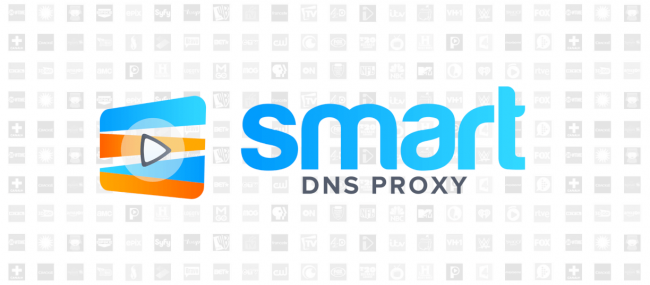
Many internet service providers use Transparent DNS Proxy technology to interrupt transparently proxy as well as DNS lookup requests (TCP/UDP port 53) to their DNS servers. As a result, the user’s router or computer is forced to rely on their DNS service for all DNS lookups instead of those setup by the user which prevents Smart DNS from working properly. However, there is a work around to easily overcome this pickle and make sure that your Smart DNS service will always work and would not be intercepted by ISPs.
In this tutorial, we will bypass your ISP’s transparent DNS proxy in a few simple and easy steps. Scroll down for more details.
Bypassing Transparent DNS Proxy
If you are subscribed to a Smart DNS service, then you will need to verify your IP address. Follow the steps below in order to validate your IP address:
1- Log into your Client Area page.
2- Go to Packages.
3- Choose either a Smart DNS package or a VPN package that includes a Smart DNS service.
4- Scroll down and find the Bypass transparent DNS proxy script link.
5- Access your router, and then go to Setup.
6- From Setup, go to Basic Setup.
7- Next, go to “Network Address Server Settings (DHCP)”, and then Enable DHCP.
8- Make sure to change Static DNS 1 to: 8.8.8.8.
9- Make sure to change Static DNS 2 to: 8.8.4.4.
10- Make sure that “Use DNSMasq for DNS” is disabled.
11- Click on “Apply Settings” to save your changes.
12- Now, go to your router’s menu, and then head over to “Administration”-> “Commands” to paste the code that you previously copied from “Bypass transparent DNS proxy script” page.
13- Click on “Save Startup”.
Now paste the code one more time, and then click on “Save Firewall”.
Voila! You have successfully bypassed Transparent DNS Proxy. Good Job!

