
Max Go is the online streaming service website of the famous American Satellite channel, Cinemax. Cinemax was launched back in 1980 as a paid satellite/cable movie channel. By 2015 it was viewed in over 21 million households. In 2010 Cinemax Launched its famous website, Max Go, which provided its subscribers the ability to stream its contents online at anytime making it one of the most popular online streaming services available. Unfortunately Max Go is only available to users located within the US. In other words, the website is geo-blocked or geo-restricted and can only be accessed from inside the United States and if you try to access it from anywhere else, the following error appears:
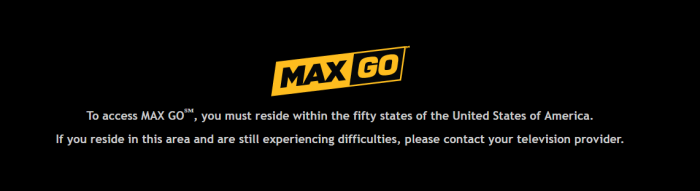
With the introduction of Virtual Private Networks or VPNs, all of this changed and the world became much smaller. VPNs provided users all over the world with complete online freedom. In addition to that, they provided the users with complete online security and online privacy. VPNs gave users the ability to bypass any online restrictions from anywhere in the world, whether they are geo-restriction like that placed on Max Go, or even government online censorship such as that taking place in China and Russia.
Today there are countless of VPN providers in the market and you are welcome to use any VPN service you prefer as long as it meets the following points:
1- You must have a full subscription to a reliable VPN service
2- The VPN has to have or operate at least 1 server located inside of the US
3- The VPN has to have features related to connection speeds (either servers optimized for video streaming or anti-throttling features)
In this tutorial we will be using bVPN as our VPN provider. Launched in 2014 from the Netherlands, bVPN is considered one of the most secure VPN services in the market today. It provides its users with countless advanced features related to online freedom, online security, and online privacy. It has met our needs when it came to accessing Max Go due to that it provides an extremely stable connection, it has anti-throttling capabilities, and it provides its users with the option to connect to any of its 9 server locations inside the US.

Note: The operating system that we will be working with is Windows, however the steps will not be much different from any other operating system.
Accessing Max Go from Anywhere
1- Open the bVPN application from where you saved it in your computer
2- At the top of the application window click on “Log In”
3- Type in your VPN credentials and click on “Log In”
4- At the top of the application window, click on “Connect” to go back to the main section
5- Click on the “Location” icon to open the list of available servers.
6- Click to select any of the servers located inside the US (you will find the ping speed next to each server so try to choose the server with the fastest connection)
7- Click on “Connect”
8- Once the connection is complete, minimize the application
9- Open your browser and go to the Max Go website (www.maxgo.com) and sign up to a new subscription or sign in if you are an existing subscriber
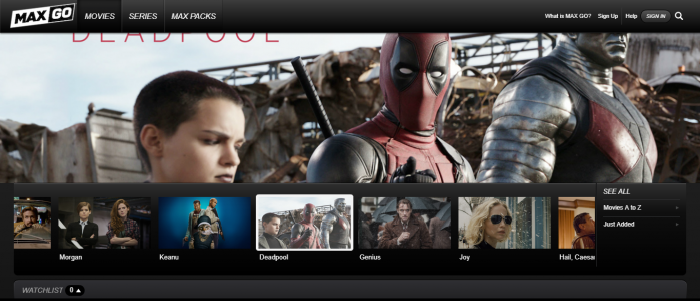
Note: These steps may vary from one VPN provider to the other, however the difference would be very small depending on the interface of the other provider’s application. If you face any difficulties, you can contact their customer support for help.


