What is OpenVPN?
OpenVPN is an open source encryption protocol that is very popular and is most commonly used by VPN providers and users alike, mainly for its high level of security. It also supports major operating systems, such as: Windows, Mac OS, iOS, Android and Linux.
There are many benefits for using OpenVPN. In addition to being an extremely secure VPN encryption protocol, as an open source protocol, OpenVPN allows many different users to thoroughly test it. It can also seamlessly penetrate through tough firewalls (e.g: Great Firewall of China, NAT firewall, etc.) . What’s more, OpenVPN can help internet users tunnel any kind of IP subnetwork or virtual network adapter through UDP or TCP.
What is Openvpn on Android?
OpenVPN on Android is an open source client developed by the OpenVPN Project. It is compatible with all Android versions starting from Android 4 (Ice-cream Sandwich) and higher.
The configuration process does not require Jailbreak nor does it require root on your Android device either. It uses Android API instead.
The Risks of Rooting Android
Rooting gives you root access to the code of your Android operating system. In this way, you can apply modifications to the software code or install applications that are not approved by the manufacturer. A lot of tech-brainiacs use rooting as a method to customise graphics, install applications, download Android versions even if they are not compatible with your device model, or extend the device’s battery life.
However, rooting your Android comes with a price. The procedure bears a lot of risks if done improperly. For example, you will lose you device’s warranty because this procedure is illegal. In addition, your device becomes a magnet for viruses and malware which can easily breach all security protocols. Moreover, you phone will become a useless piece of metal if the rooting process is messed up and causes damages to the software.
That is why we strongly advise against rooting Android devices, or jailbreaking Apple devices.
How to SetUP OpenVPN on Android
In this tutorial, we will use bVPN as an example for a VPN service. The following steps should apply to any VPN provider.
1- Install OpenVPN configuration files on your Android device (it is recommended to store the files on your SD card).
2- Open your browser on Android (please note that it is recommended to use Opera or Chrome as the default Android browser will hinder the OpenVPN configuration process due to unresolved bugs within it).
3- Go to “Google Play Store” and download “OpenVPN Connect” developed by OpenVPN.
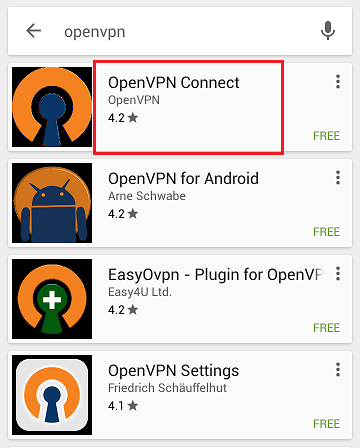
4- Once the installation is completed, tap on “open”.
5- Tap on the “menu” buttonand select “import”.
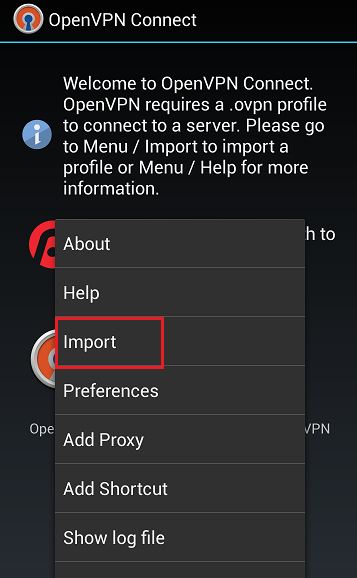
6- Choose “import from SD card“.
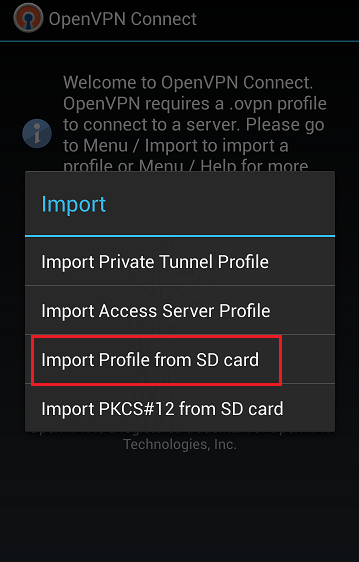
7- Select the configuration file to import it.
8- Tap on “Accept” to accept the profile.
9- You will find a list of severs from the drop down menu, select the server you want to connect to.
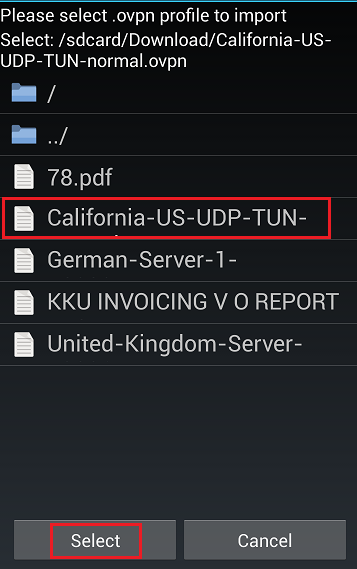
10- Insert your VPN account details (username and password).
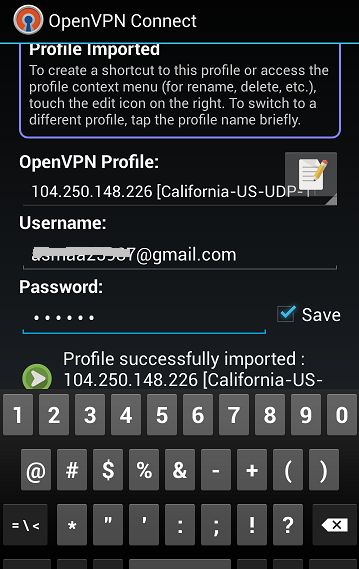
11- Tap on “connect”.
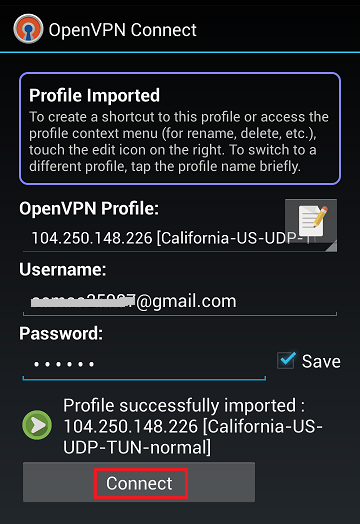
12- A pop-up warning message will appear, tick on “I trust this application“, then tap “OK”.
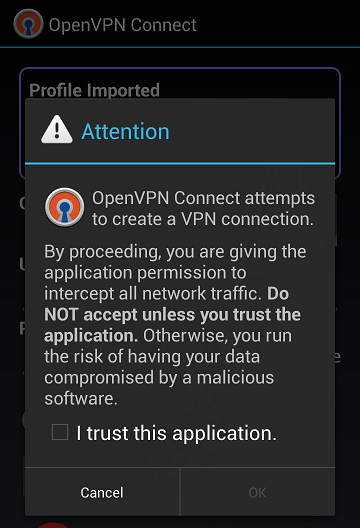
13- Tap on “Continue”.
You are now successfully connected.



