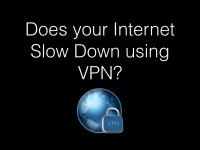Securing and ciphering your entire internet connection by using a VPN comes with a price that is your VPN connection speed. The encryption process carried out by your VPN service consumes a great deal of your bandwidth due to the fact that VPN operates by not only encrypting but also routing your data traffic through secure tunnels (routes) within the internet.So, sometimes those routes or tunnels are congested with traffic resulting in noticeably slow speeds. In addition, you need to be aware that VPN relies on the speed of your internet connection, in other words, your bandwidth provided by your ISP.
In this guide, we will help you learn some tips and tricks to boost your VPN connection. Scroll down for more details.
How to Speed UP VPN Connection
In this section, we will go through the different methods through which you can boost your VPN connection. We will use bVPN as an example to give you a keener insight into the process.
1- Restart Your Router/Modem
This is usually the first step taken when encountering internet speed problems. The reason behind it is that your router becomes slower in time due to memory leaks. As a result, by re-starting your router, your internet connection speed will become faster, hence, your VPN speed will become faster.
2- Change VPN Protocol
Your VPN service provides you with several encryption protocols (e.g: OpenVPN, PPTP, L2TP/IPsec, SSH, etc.), however, there are networks that throttle and slow down the speed of a certain protocol. For example, bVPN offers 4 options for OpenVPN (SSH, UDP, TCP & smoke) . In this case, you need to test your VPN connection speed with each protocol and choose the fastest.
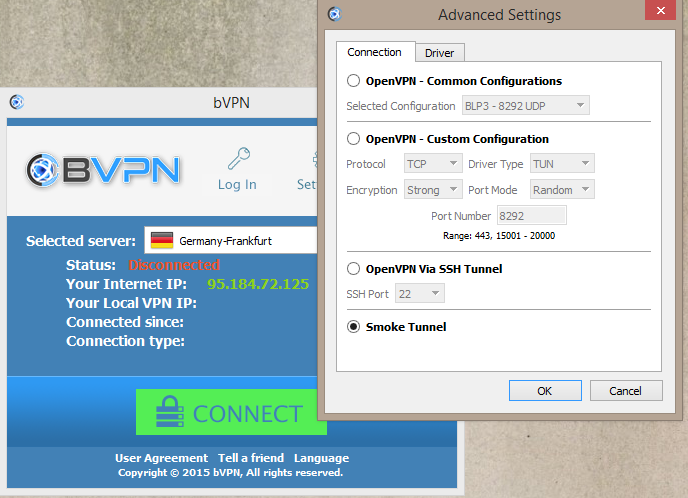
3- Switch Servers
It is always recommended to choose the server that is closer to where you are located as it is usually the fastest. However, sometimes the nearest server to your location takes a congested route to transfer your data traffic. Therefore, often enough choosing a different server that might not be close to you, would give you better speed results. That is why it is better to test the servers provided by your VPN provider to be able to pin point the fastest server on the list.
4- Switch to L2TP/IPsec Protocol
If you are still having speed problems with your VPN connection, you might need to try using L2TP/IPsec protocol instead of OpenVPN. Due to relying on high-level encryption (AES 256-bit encryption), OpenVPN is slower than other encryption protocols, such as: L2TP. Further, OpenVPN is sometimes restricted/throttled by some networks resulting in slow VPN connection speed.
5- Use Ethernet
Though it is more convenient to use WiFi, your speed is much slower on WiFi than on an Ethernet connection. Unlike Ethernet, wireless connections rely on shared channels for data transmission between devices which causes the internet speed to slow down. On the other hand, Ethernet (wired connection) support more bandwidth at much faster speed than wireless connections.
6- Change Devices
Not all devices have the ability to perform at or offer high speed while connected to a VPN due to the VPN’s heavy encryption. Moreover, some devices might be operating on older software versions which hinder the VPN connection speed. Therefore, it is better to use your VPN with a device that runs on the most updated software versions and operates through a higher processor.
7- Reboot Your Device
Similarly to router, if you do not reboot your device frequently it becomes up to its neck with running processes which consume great deal of its memory. Therefore, frequent reboot of devices tend to increase your internet connection speed.
8- Disable Your Firewall
If your speed problem still persists, you can try to temporarily disable your firewall or your security program (e.g: anti-virus). Your VPN connection tends to slow down by your firewall or security software due to constant filtering.
Conclusion
No doubt that one of the key factors to look for before subscribing to any VPN service is speed. What makes a VPN better than the other is how it can provide a solid performance at excellent speed. On another note, even the best and the fastest VPN service out there is vulnerable to speed slow down due to the reasons mentioned above which can all be easily solved using those 8 simple tricks.