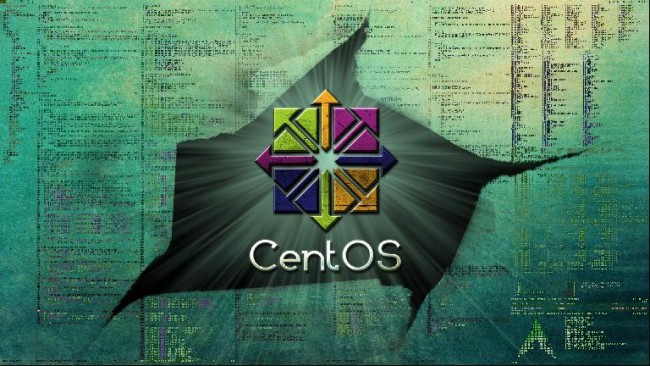
In this guide, we will show you how to easily setup PPTP VPN connection on Linux CentOS through simple steps. Scroll down for more details.
Getting Things Ready
Before creating a new PPTP VPN connection on your Linux CentOS, first you will need to set things up:
1- You need an internet connection that works properly.
2- Make sure that your you have a Linux CentOS supported device.
3- Make sure that your VPN service subscription is active (e.g: bVPN).
Setting Up PPTP VPN Command Line on Linux CentOS (Manually)
Follow the steps below in order to successfully create a new PPTP VPN connection on your Linux CentOS operating system:
1- To begin with, run the commands below:
sudo yum update
sudo yum install pptp
sudo modprobe nf_conntrack_pptp
sudo modprobe ppp_mppe
2- Run this command sudo nano/etc/ppp/chap-secrets in order to edit the chap-secrets file as follows:
vpnusername<space>PPTP<space>vpnpassword<space>*
Press CTRL+O in order to save the file, and then CTRL+X to exit the editor.
3- In order to create your VPN file, run this command: sudo nano/etc/ppp/peers/bvpn, and then insert the following information:
name yourVPNusername
remotename PPTP
require-mppe-128
file /etc/ppp/options.pptp
ipparam purevpn
4- Press “CTRL+O” in order to save the file.
5- Exit the editor by pressing “CTRL+X”.
6- Run the following:
sudo nano/etc/ppp/options.pptp
lock
noauth
refuse-pap
refuse-eap
refuse-chap
nobsdcomp
nodeflate
require-mppe-128
7- Press “CTRL+X” to exit once you are done.
8- Run this command: udo nano /etc/ppp/ip-up.local, and then run: /sbin/route add default ppp0 in order to set the default route to ppp0.
9- Save the file by pressing “CTRL+O”, and then press “CTRL+X” to exit.
10- Run this command sudo chmod 755 /etc/ppp/ip-up.local in order to execute the file.
11- Run this command in order to connect to your VPN: sudo pppd call bvpn.
Congratulations! You have successfully created a PPTP VPN connection on Linux CentOS. Well done!


