Point to point tunneling protocol (PPTP) is one of the most popular protocols used to configure a VPN connection. The most of us know that Android is a modern platform to run smartphones and tablets. Many of people need to configure PPTP VPN on Android because of the blocking problems they face in their country which imposes some of hard restrictions on websites and online applications.
You can configure PPTP VPN on Android via many VPN providers which support this kind of protocols while there are other VPN support L2TP VPN protocols, not all of them can configure PPTP VPN on Android.
So you can read VPN reviews to choose the most appropriate one that will help you to configure PPTP VPN on Android safely.
How to configure PPTP VPN on Android
From menu choose Settings
Select wireless and network or wireless controls according to your Android version.
Select VPN settings
Click on Add VPN
To configure PPTP VPN on Android, select Add PPTP VPN
On VPN name type the name of VPN provider you subscribed at
Set VPN server, set the actual server address from PPTP servers list provided by your VPN provider
Enable Encryption, this is set by default that “PPTP encryption is disabled”, uncheck the box of it.
On DNS search domains; you can enter your internal DNS servers once you configure PPTP VPN on Android if you need.
When you tap a configuration, fill the required information in the window which will appear.
After you finished making these changes, connect to your VPN. To configure PPTP VPN on Android, please go back to the VPN listings window. And tap on the PPTP VPN connection you created in order to connect to VPN network.
Once you configure PPTP VPN on Android, a key icon will appear in the notification area on the top of your screen to inform you that the connection to PPTP VPN network is established.
After you finished using your VPN connection and want to disconnect, you can pull down your notification drawer and tap on your VPN connection to disconnect it.
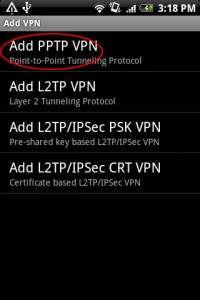


3 thoughts on “Configure PPTP VPN on Android”
khelraja about
It is remarkable, rather valuable idea
What interesting question