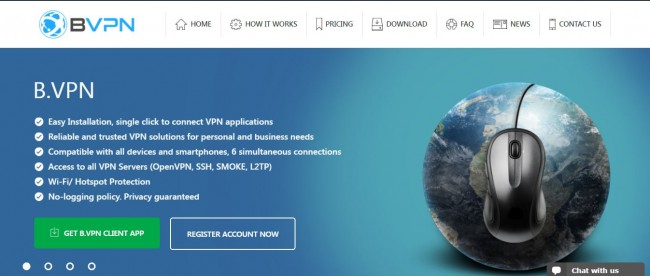Based in the Netherlands, bVPN is one of the fast growing VPN services in the market today. bVPN is a company known for its fearless fight for internet privacy and they have been clearly busy developing some sophisticated and highly advanced security features that have been praised by a lot of VPN critics. We have previously reviewed this service, however, it has come along way and has integrated several impressive features within its VPN clients that deserve another review. We will explore the different features and most recent updates in our review based on extensively testing their premium VPN.
Pricing & Offers
bVPN straightforwardly gives subscribers equal access to all of its features in one package that fits all. In addition, users can choose between 3 different subscription plans (monthly, semi-annual or annual) however which way it suits them.
- *1 month for $9.99.
- *6 months for $50.00 at $8.33 per month.
- *12 months for $90.00 at $7.5 per month.
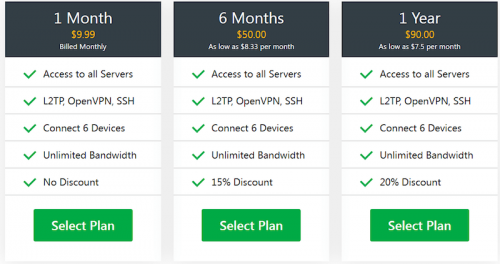
Furthermore, bVPN is known for regularly offering appealing discounts, mostly on the 1 year plan. They are currently running a discount on the annual package for $3 per month. In order to claim the discount, kindly visit their website and have a chitchat with their friendly customer service.
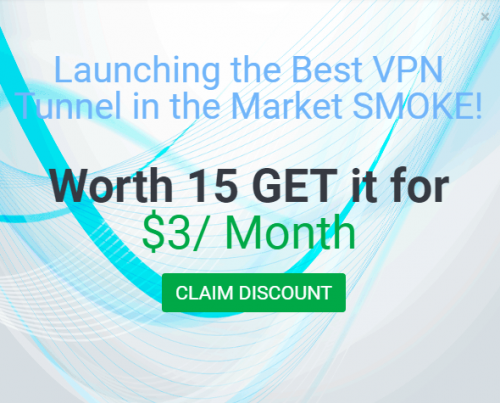
Payment Methods
We are impressed about the wide array of payment options provided by bVPN. The company accepts both regular and anonymous payment methods. such as: Bitcoin, Visa, Mastercard, PayPal, WebMoney, Mint, OneCard, CASHU, iDeal, Fanapay. We always recommend using anonymous payment methods, such as: Bitcoin for better anonymity.
Free Trial & Refund Policy
Many VPN services do not offer free trial which makes it uncomfortable for many users. It is preferable for internet users to try a service before deciding on making a purchase. That is why bVPN offers two types of 100% free trial period, as follows:
*3-day free full access to the service (all servers, features and 6 simultaneous connections) for all operating systems (registration required).
*90-minutes daily for 3 days with limited number of servers for Windows & Mac users (no registration required).
As for the refund policy, bVPN offers a 7-day money-back guarantee. This means that if you are not satisfied with the service, you can get your money back within the first 7 days of purchase.
Privacy Policy
There is a huge difference between VPN services that partially keep logs and records of their users’ online activities and VPNs that follow a strict no logging policy. VPNs that keep logs of their users’s web activities are able to hand over those personal and sensitive details to law enforcement agencies upon request. However, zero-logging VPNs have literally nothing to give to the government, that is why they are safer to use. Luckily, bVPN follows a stern no logging policy, which makes it very safe to use knowing that your data is not collected and is totally encrypted.
Client Software
We subscribed to bVPN premium service and downloaded their most recent client for Windows 7 to fully test the overall performance of the service, and see if it truly lives up to its reputation. The signing-up process was very easy and so was the installation process. The Windows client is small in size, so it does not eat up much space.
bVPN has a sleek, simple, stylish and user-friendly interface that is very configurable and very easy to navigate. After logging in using your username and password, you will get access to the main page where you can connect to the fastest server (automatically selected by default) with just one click. You have the option to select from an expandable list of servers at any time without restrictions. You can also easily refresh the server list to identify the fastest server. We connected to France server as it was the fastest on our list.
In order to change tunneling protocols and enable/disable the apps built-in features(such as: kill switch, IPv6 leak protection), you need to click on the settings page.
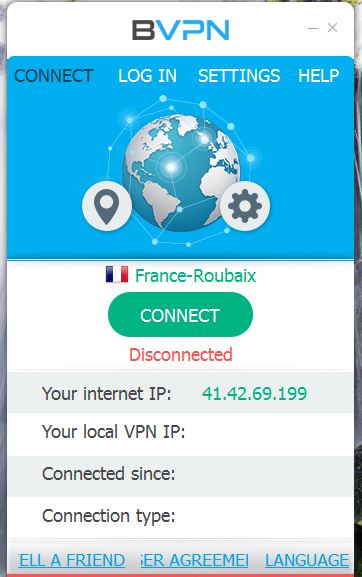

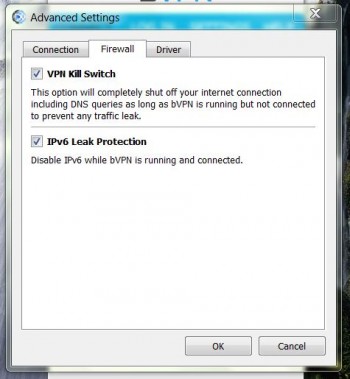
bVPN Features
bVPN is packed to the grills with a myriad of important features that every successful VPN should have. In this section, we will discuss all the features, together with the newly added updates, rendered by bVPN. Scroll down for more details.
Security
bVPN has been praised by several software websites as one of the most reliable and secure VPN providers in the market due to their sturdy encryption levels. For example, Softpedia rated the service as safe to use for protection from cyber threats, such as: hackers and peeping Toms. The website states that “bVPN can connect you to several worldwide VPN servers that ensure you a convenient Internet browsing session, safe from trackers.” The team behind bVPN work their fingers to the bone to constantly update and increase their security levels. bVPN relies on AES 256-bit encryption to support L2TP/IPsec,OpenVPN and the newly added “Smoke Tunnel“. PPTP is no longer supported by the service as it is no longer a secure tunneling protocol.
Let’s talk more about their OpenVPN protocol as it is truly a state of the art. First of all, their OpenVPN protocol runs on UDP and TCP as well. More importantly, bVPN has overcome common issues regarding switching between UDP & TCP by enabling users to easily switch between UDP and TCP without any throttling in a single-click.
Moreover, bVPN was one of the very first VPN providers to introduce OpenVPN over SSH tunnel as a built-in feature which is considered to be one of the strongly secured tunnels to bypass monster firewalls (such as: The Great Firewall of China) and nasty DPI investigations making bVPN one of the best choices to work in highly censored locations, like: China and Iran.
Now, here is what makes bVPN stand out between its competitors. The most recently released software version for iOS devices includes a built-in OpenVPN client making it the only VPN application to run OpenVPN from within the app itself without the need to configure the OpenVPN client from an external source. In this way, users will be able to easily control different OpenVPN configuration without any hassle.
Smoke Tunnel
Due to the exponential growth of internet censorship practiced by many governments around the world and the constant attempts to crack down VPN services, it has become challenging for VPN services to maintain their role in providing netizens with strong anonymity to bypass geo-restrictions. For these reasons, VPN services have been trying to implement new encryption technologies to easily and securely overcome stern internet restrictions, firewalls and Data Packet Inspection investigations. As for bVPN, they have developed a stronger form of double encryption technology, called “Smoke Tunnel”.
Smoke Tunnel is a customised User Datagram Protocol (UDP) built-in the client software to act as an extra layer of encryption, only stronger than the most commonly used double encryption layers. Smoke Tunnel cloaks the OpenVPN connection and obfuscates data traffic to make it completely undetectable by the toughest ISP firewalls and Data Packet Inspection protocols.
One more advantage of using bVPN’s Smoke Tunnel is fixing a user’s connection speed by identifying and resolving throttling problems caused by different IPs and ports without interrupting the VPN connection. In this way, the VPN connection becomes more stable and reliable for longs periods of time.
Kill Switch
bVPN has implemented a built-in kill switch in the most recently released version. A kill switch is used by other VPN services to terminate any running apps selected by the user when the VPN connection drops to prevent data traffic leaks. However, bVPN kill switch operates differently and in a more effective way. When enabled, should the VPN connection drops for any reason, the whole internet connection will be disconnected. In other words, you will go completely offline until your VPN connection starts working again. Users have the option to either enable or disable this feature.
IPv6 Leak Protection
In order to prevent IP leaks, bVPN has recently implemented IPv6 leak protection feature within its app. When enabled, it blocks IPv6 and allows only IPv4 traffic to be tunneled and routed through the VPN connection. In this way, data traffic will be encrypted and will never be leaked out on the internet.
DNS Leak Protection
As previously explained, bVPN is dead serious about their users’ internet privacy and security. To further strengthen their performance, bVPN clients come with an integrated DNS leak protection that is activated by default to prevent any form of DNS leakage. We personally tested the app to check for DNS leaks and we were happy to to find no leaks whatsoever.
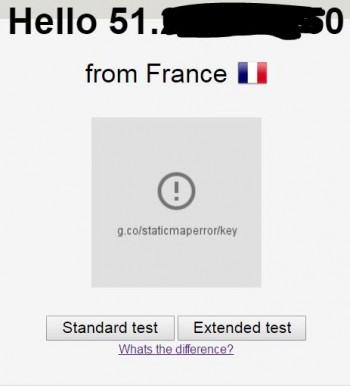
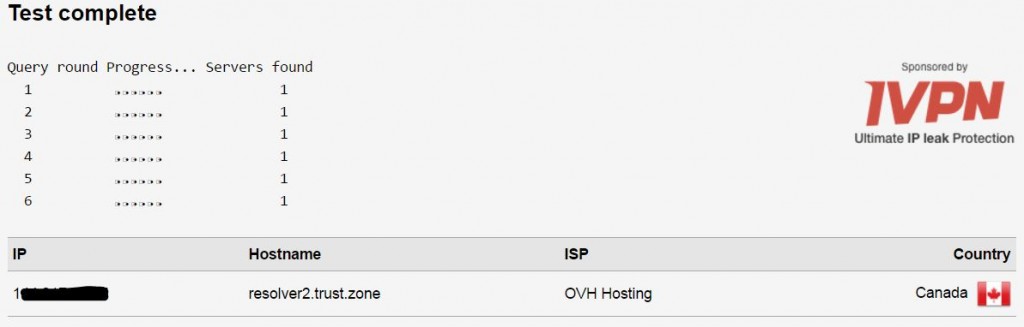
Servers & Bandwidth
bVPN has a limited, but growing network of servers that is strategically branched out across more than 20 important locations, including: UK, USA, FRANCE, GERMANY, NETHERLANDS, UKRAINE, SWEDEN, SAUDI ARABIA, SINGAPORE, JAPAN, INDIA, CANADA, AUSTRALIA, and more.
A global server network is necessary when it comes to bypassing geo-restricted web content. In addition, users can switch between servers without any restrictions or limitations.
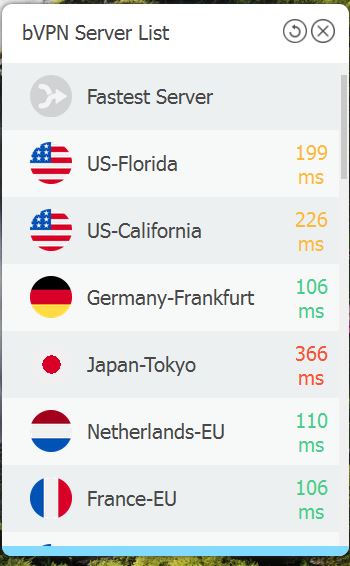
As for bandwidth, users get to enjoy unlimited bandwidth without throttling. This is particularly ideal for media streaming and gaming addicts.
Compatibility
bVPN is compatible with several major platforms and operating systems, such as: Windows, Mac Os, Linux, Android, iOS (8 and higher) and Chromium. Cross-platform support is necessary for users who possess more than one device. In this way, bVPN users can benefit from the app by using it on desktops, laptops, smartphones or tablets. bVPN can be also used on gamin consoles (e.g: Playstation and Xbox), DD-WRT router and Apple TV.
Simultaneous Connections
bVPN is one of the very few VPN services that allow subscribers to use their services on more than 1 device at the same time. You can use bVPN on 6 different connections at the same time, which is very generous because most leading VPN services offer no more than 3 simultaneous connections or none at all. This means that you, for instance, can use bVPN on your Windows laptop, Android phone and iOS tablet all at the same time.
Torrenting & P2P Sharing
P2P (peer-to-peer) file sharing is absolutely permitted, which is great for P2P enthusiasts. Torrenting is also allowed on all bVPN except US servers. We could not be happier with this VPN.
Customer Support
Users can connect with bVPN customer support team through 24/7 live chat or e-mail. We have communicated with the live chat support team and they were very friendly, knowledgeable and responsive. Moreover, bVPN has a comprehensive F.A.Q section for self-assistance.
Conclusion
bVPN is definitely one of the most reliable VPN services in the market today. Not only do they provide all that could be possibly offered by a VPN service at competitive prices, but most importantly they are fearlessly keen on the individual’s right to a free, private and secure internet environment. The one thing that we were not so sure about is their small network of servers, but it is growing.
Pros | Cons |
| *Not based in the US | *Limited number of servers |
| *No logging policy | |
| *Unlimited bandwidth | |
| *Unlimited server switching | |
| *Kill switch | |
| *IPv6 protection | |
| *DNS leak protection | |
| *Strong encryption | |
| *Strong tunneling protocols (L2TP/IPsec, OpenVPN, SSH, Smoke) | |
| *Smoke Tunnel | |
| *Built-in OpenVPN for iOS | |
| *Cross-platform support | |
| *6 Simultaneous connections | |
| *P2P/torrenting is permitted | |
| *User-friendly client | |
| *Global network of servers | |
| *Fast speed | |
| *Cheap price plans & discounts | |
| *Free trial | |
| *Money-back guarantee | |
| *24/7 live chat support |