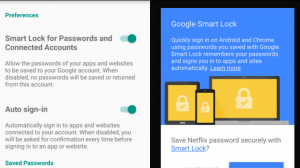Google has made a new update to its login and identity solutions in which they are unified into a single platform called ‘Google Identity Platform‘. Moreover, Google has also launched a new security tool called Smart Lock Passwords Manager which will facilitate login to apps on Android devices. Google Smart Lock is a password managing tool built in the user’s Google Account.
Similarly to how Chrome operates on the web, Google Smart Lock will prompt to as the user whether they would like to save their password to their Google Account or not, which will make it easier to log into apps from different Android devices without having to worry about remembering the passwords. On their website, Google explained:
” Smart Lock for Android keeps your phone or tablet unlocked when it’s safe – no PIN, pattern or password needed. And when your device senses it may not be safe, it’ll need to be manually unlocked. Android can do this by recognizing signals like its proximity to that fly smartwatch on your wrist, your safe home location, even your voice.”
What is so great about Google Smart Lock?
Calling Google Smart Lock a “password manager” can be a somehow misleading. The Smart Lock is rather an identity solution built entirely to group and manage identity logins. “Your Bluetooth device unlocks your phone. Your phone unlocks your Google account with two-factor authentication. Your Google account unlocks all your other logins. It’s designed to be an army of cross-referencing checkpoints that make sure you’re the one who has access to your account and no one else.”
Google Smart Lock has a full set of advantages:
It’s free: Unlike other password management apps, such as: LastPass, which is free on desktop browsers, but costs money to be able to use it on smartphones, or 1Password, which is a paid app on all platforms and devices; Google Smart Lock is a free of charge service and is worth giving a try. It is ideal for users who are looking for wallet-friendly security tools.
Your Google account is the master key: This works best for regular Google users since being logged into your Google account validates as an authentication. This also means that accessing your apps passwords is strongly protected.
Your passwords aren’t the only thing that is protected: as many would know about the security risks posed by syncing passwords to hand devices, such as: smartphones or tablets, unless a PIN or a password lock are used; Google Smart Lock makes it easier to keep your phone secure since you don’t have to worry about locking your phone at home or in any trusted environments.
Who will get a kick out of it?
” Smart Lock’s ultimate selling point is convenience. If you’re the type who frequently imagines a scenario where a masked robber steals your phone and uses it to break into your online dating profile and use it to send threatening messages to the Pentagon, Smart Lock isn’t for you. If you’re the type of person who hates reading articles about password managers because the phrase “password manager” puts you to sleep, Smart Lock is probably for you. It’s way better than doing nothing, and every feature is designed to keep you as safe as possible while staying out of your way.”