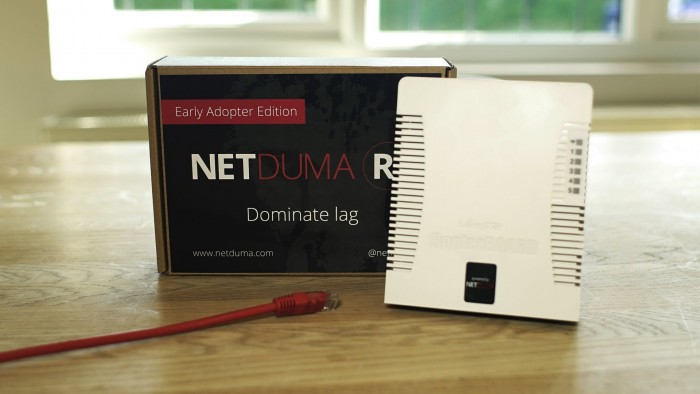
Virtual Private Networks or VPNs usually support multiple security protocols and the most secure of which is the OpenVPN protocol. In this tutorial we will show you in a detailed and step-by-step manner how to manually configure a VPN’s OpenVPN protocol directly into your NetDuma router. This is a very simple process yet its benefits are countless. This will allow you to secure all and any device that connects to the internet through this router.
Before we begin, you must make sure you have the following:
1- A fully operating internet connection
2- Your NetDuma router supports OpenVPN
3- An active subscription to a reliable VPN service
Configuring OpenVPN on NetDuma Router
First: Logging into the router
1- Once you are connected to the internet, open your internet browser
2- In the address bar enter the local IP address of your NetDuma router (usually it’s 192.168.1.1 or 192.168.0.1 and if not you can refer to your router’s catalogue)
3- This will take you to the administrator login page where you will enter your router’s username and password
Second: Setting up OpenVPN
1- Go to your VPN provider’s website and download the OpenVPN configuration file related to the VPN server you want to connect to
2- Open the file you just downloaded using Notepad
3- Copy the contents of the file
4- Go back to the main page of the Router and from the menu on the left select “VPN”
5- In the field labeled “Config”, paste the contents that you have just copied off the configuration file
6- In the fields labeled “Username” and “Password”, enter your VPN credentials
7- Click to check the checkbox labeled “Enable”
8- Click on “Apply” to save this setup and connect to the OpenVPN server
Now you have successfully manually configured a VPN’s OpenVPN connection on your NetDuma router. This means, from now on, whenever any device you have connects to the internet through this NetDuma router it will be fully secured with the VPN connection that you have just created. In other words, all devices connected through this router will enjoy complete online security, online privacy, and online freedom.


