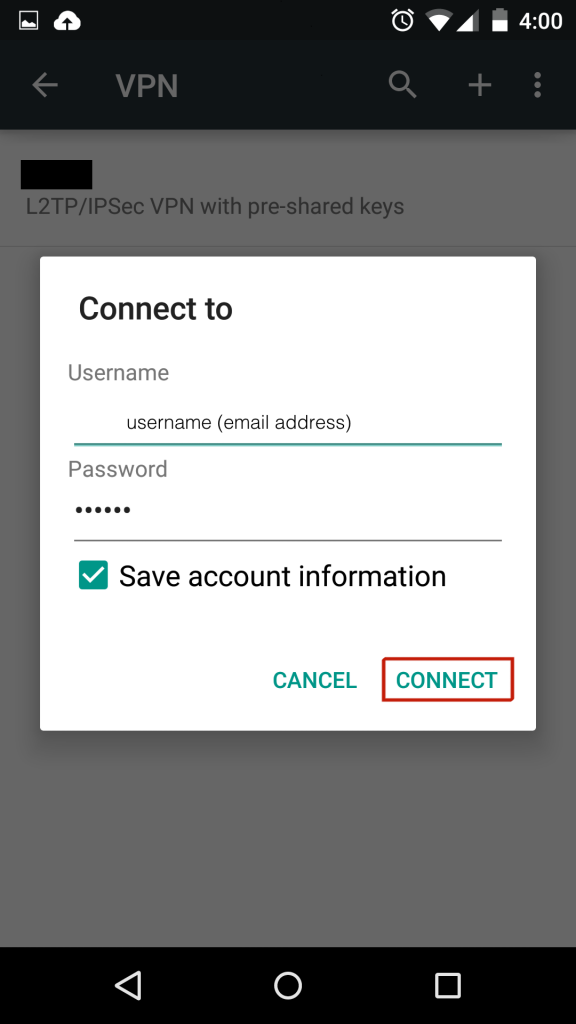What is L2TP VPN connection?
If you haven’t heard of a VPN, it’s about time you did. VPN stands for Virtual Private Network, an virtual internet connection that is used by millions of internet users all over the world to securely and anonymously navigate the web. You probably know that any third party can track down your location through your IP address. Well ,a VPN was engineered specifically to protect you from this problem. Simply put, a VPN service provider masks your real IP address and replaces it with another one from an entirely different location so it would appear that you are surfing from that false location. In this way, you will be protected from hackers, surveillance and data sniffers. Moreover, a VPN protects your sensitive data, such as: credit card information. VPNs also help you overcome geo-blocking policies through which your ISP controls your access to websites online.
There are many ways to connect to a VPN network from your PC or your hand device, such as: smartphone or tablet. One of the most popular internet protocols to connect to a VPN network is an L2TP VPN. Layer 2 Tunneling Protocol (L2TP) was established through a partnership between CISCO and Microsoft as a means to provide a enhanced and more secure VPN protocol. L2TP protocol is superior to other protocols, like: PTTP VPN since it uses IPSec protocol that includes more secure encryption algorithms than PPTP.
In this article we explain how you can simply configure L2TP VPN on your Android Lollipop device. Just follow the steps below:

2. Tap on More



a) Select “L2TP” as a “Type”.
b) Set “Server Address” from this list: “My Servers”.
c) Save.
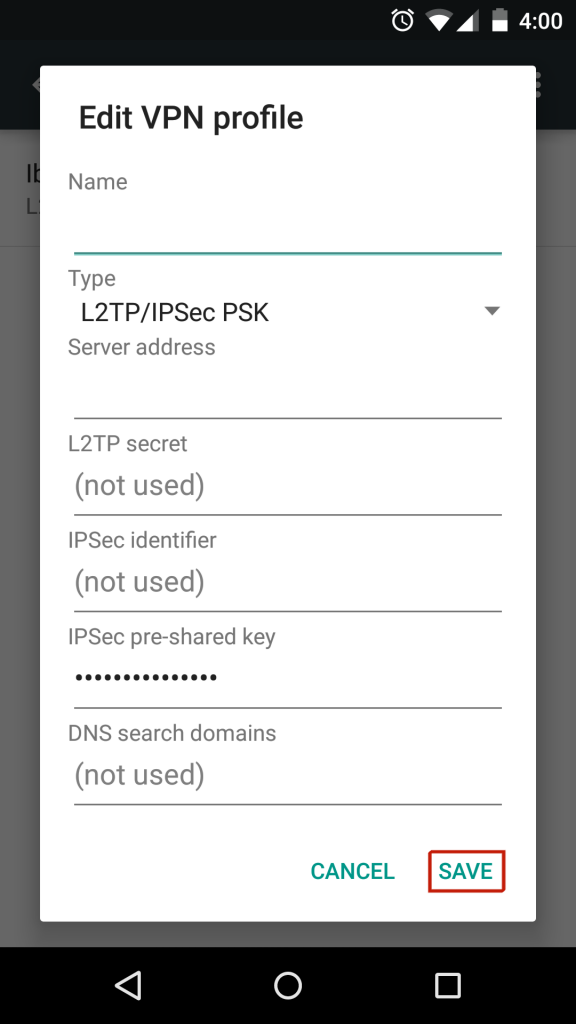
How to use personal L2TP VPN with Android Lollipop:
• Head over to VPN settings (Settings>More>VPN)
• Tap on the VPN network which you have already configured
• Type in your username and password, then tap Connect. Your username (e-mail address) and password (VPN passoword) can be viewed from the client field under “My Details”
• You will find a small key-like icon on the left corner in your notification bar, this icon indicated that your phone is connected to the VPN
• Check your IP address
Congratulations! You have successfully configured L2TP VPN on your Android Lollipop. If you face any problems, please contact your VPN service provider for support.