
Have you ever taken a moment to consider if your VPN is fast enough for the amount of money you pay for it? This is a fundamental detail you must not overlook while choosing a VPN service provider especially if you are choosing a VPN for media streaming, like: watching movies/shows on Netflix, Hulu, etc. Surely privacy & anonymity are the main reasons for purchasing a VPN, but speed is an equally important factor if you are paying for that service. Let’s be honest, who wants to pay for a slow VPN, right?
In this article we are going to understand why are some VPNs slower than other, the main factors affecting connection speed and how to correctly run a VPN speed test. Let’s first start by exploring the different factors that slow down an internet connection.
Factors Affecting VPN Speed
Put in mind the 4 main elements affecting your internet connection speed (listed below) because they also have an impact on your VPN speed.
1- The Speed of Your ISP (Internet Service Provider)
When you are provided with an internet connection (broadband) from your Internet Service Provider (ISP), this means that that connection is between your location (home) and the closest ISP server. However, when you start surfing the internet you are in international waters, meaning that your ISP has no control over the internet connection once that go beyond its network of servers. This is why users may experience a slowdown in their internet connection while trying to reach a website that uses a geographically distant server. If your ISP is not reliable, this would naturally affect your VPN speed and would give you erratic results if you run a VPN speed test.
2- Bandwidth Throttling (ISP GAG)
Some internet service providers put a cap on their services when users consume a great amount of data, others have a fair use policy (purposely slowing down the internet connection), even if they promote that they provide “unlimited data“. Even if ISPs do indeed provide unlimited data, VPN speed would be gagged when attempting bypassing tough firewalls and DPI (Data Packet Inspection) processes, such as trying to gain access through “The Great Firewall of China” by using a VPN.
3- Running Programs/Apps In The Background
Before running a VPN speed test, you need to know that there are some programs that eat up your bandwidth and they are mostly running in your background. Such programs or apps slow down your internet connection and in turn your VPN speed. Just make sure to terminate any activity of such programs before running a VPN speed test.
4- VPN server Location
In order to understand how a VPN’s server location impacts the VPN speed, let’s go briefly through how a VPN works. In a few words, a VPN receives data from your location with your real IP address which it then masks it with a fake IP address from a different location than yours, then send this fake IP address to the chosen destination. Now, choosing a VPN provider that has an extensive network of servers around the globe wouldn’t slow down your connection, but the exact opposite. It would boost it as you would have the option to select the server that is nearest to the desired destination. For example, if you would like to watch your favourite show on Netflix, then a US server is your best option. However, if you would like to unblock BBC iPlayer, a UK server would be ideal, and so on. Therefore, instead of spending a fortune on a VPN service that has only a handful of server, it’s better to invest your money in a VPN that is branched out around the globe to make sure that your VPN speed wouldn’t be gagged by firewalls, hogged by background apps or throttled by your ISP.
How to Perform a VPN Speed Test
It is commonly reported by internet users that VPNs throttle the speed instead of improving it. This is mostly due to incorrect procedures taken while testing the VPN connection speed. In this section, we will first address the common mistakes when performing a VPN speed test and how to avoid them. We will also discuss the best websites to perform a VPN speed test.
Common Mistakes when Performing a Speed Test
Most of the websites used to perform speed tests have fixed server locations and these servers could be at an extremely far distance from the VPN server the user is connected to. In this case, the speed reading would be completely inaccurate as the ping signal will make a double trip (to and from the server. On the other hand if the server used to test the speed is at a close range to the VPN server, this will give a more accurate result. Usually in a standard speed test website the ping signal is automatically sent to the closest server.
For Example: If the user is located in Egypt and performed a speed test without a VPN connection, the website will automatically ping the signal from a close enough server in Egypt as illustrated in the picture below. This will provide an accurate speed test result.

Now, when a VPN connection is established, the website will still detect the user’s location as no new action has been taken on the website itself (server switch or refreshing the page), yet the VPN connection will force the ping signal to go through the VPN server (for example, located in France), causing the journey of the signal to be much longer hence reflecting in the speed test result as if the VPN has throttled the connection speed as shown in the following picture.
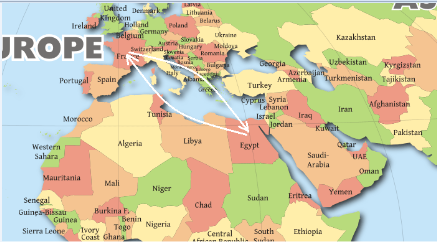
This can be solved through the following alternative actions:
How to get Accurate Results
1- Refresh Speed Test Page after Connecting to VPN
When users want to test how a VPN connection affects the connection speed, the usual procedure followed is a speed test performed before and after the connection and comparing the 2 results. At this point if the speed test page is not refreshed after connecting to the VPN it will keep giving results from the server the user was connected to before connecting to the VPN. Again, these results are not considered accurate as they do not reflect the change that happened in the server the user is connected to. However, if the page is refreshed after a VPN connection had been established (e.g: a connection to a VPN server in France), the page will detect the new VPN server connection. Hence, the ping journey will be limited between the VPN server and the speed test server as shown below.

2- Use Speed Test Websites with Server Selection Feature
This can also be avoided by using a speed test website that gives the user the option of manually choosing the server (for example, speed test beta). In this case, once the VPN connection is established, the next step would be to choose a server that is close enough to the VPN server, which the user is connected to.
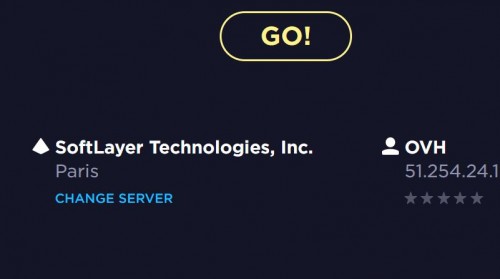

How to do an Accurate Speed Test on Android Devices (Common Mistake)
Most Android devices have a GPS feature which is responsible for identifying the geo-location of the phone. This feature is helpful for numerous applications, yet when performing a speed test for a VPN connection on an Android device, the GPS feature will interfere with the results. This is due to that some speed test applications use GPS location when accessed from an Android device instead of the IP location. Needless to say, the results after connecting to the VPN server will be highly affected. For this reason, and in order to obtain an accurate result, the GPS function in the android device must be switched off before installing the speed test application and conducting the test.
Now that we have covered the most common mistakes made while testing the VPN speed. It is important to choose a program that would give you accurate results and wouldn’t be disrupted by the factors mentioned above that negatively impacts your VPN speed. Here are some of the popular speed test programs online:
Speedtest.net
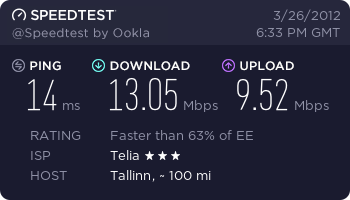
Speedtest.net is the most popular internet speed testing program on the web. It is free and it is most likely the best to give accurate results as long as you pay attention to the factors that slow down an internet connection and VPN speed. You will find the results (particularly the download speed) differ when you test your speed before and after using VPN.
Speedof.me
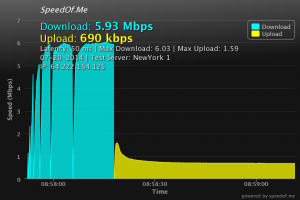
Unlike most internet speed testing programs, Speedof.me does not rely on Flash or Java to test your internet connection or VPN speed. Instead, Speedof.me tests your bandwidth right away via HTML5 which is more efficient and produces more accurate results. It is also compatible with various internet browsers, including: Chrome, Firefox and Safari which means that it would be compatible with multiple devices. Furthermore, Speedof.me does not take up much space, it’s very light and keeps a log of your test result so that you can get back to them any time.
TestMy.net
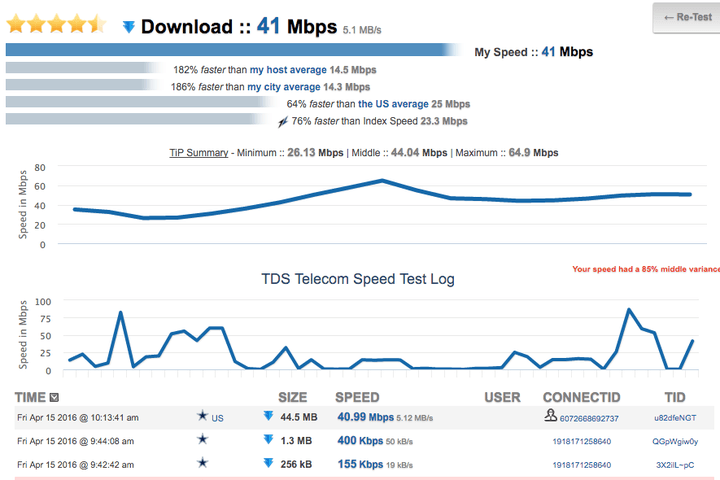
The difference between TestMy.net and other internet/ VPN speed testing programs is that TestMy.net provides extensive data results about your internet connection. In this way, you will be able to track down your past and future results in detail. Like Speedof.me, TestMy.net also relies on HTML5 instead of using Java and Flash to produce much more accurate results about your connection. You might notice inconsistency with the results while testing your VPN speed using TestMy.net if you change the VPN’s server location.


